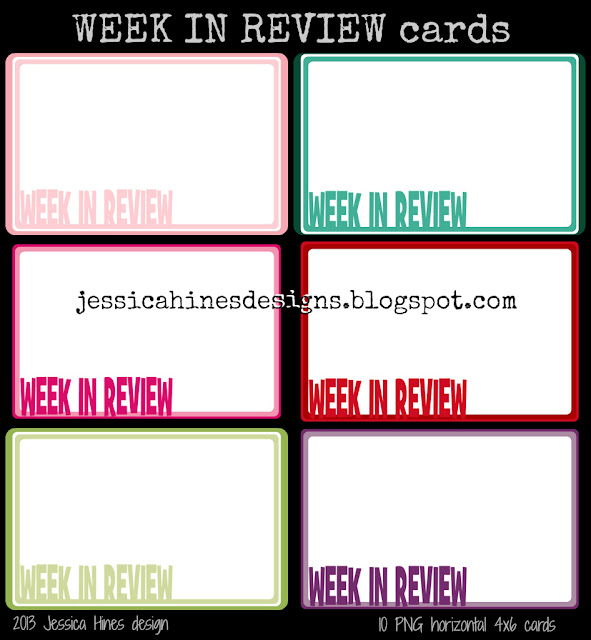The current blog banner referenced in this post.
For those that have a blog or curious about banners, let me tell you - you can do this too! Oh, and did I mention, free. No downloads required.
I'm please to introduce you to PicMonkey. PicMonkey is a website that allows you to edit photos or create collages. Simple, user friendly and free. (I'm not an affiliate, just a big fan!)
To create the blog banner, I actually used both PicMonkey functions, edit photo & create a collage. First. click "Create a collage." Then upload the images you would like in your banner. Select the size "FB banner" and proceeded to drag and drop the uploaded images.
You can resize and add images beyond the template suggestion. Also I added scrapbooking files to fill in space to make certain images larger than others. I also recommend trying to keep the banner mostly symetrical.
Then, click Edit, to add text. In the banner above, the text on the left side "Love Laugh Live" and the text near the bottom right "Project Life" was added using PicMonkey.
Presto, your own blog (or Facebook) banner.
Thanks for visiting!
All the best,
Jessica